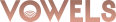Tools Used by Graphic Designers
The visuals we desire, require, or like can be created with the help of tools. Like chefs create gourmet magic with flames, musicians need instruments to play a tune, and engineers require the proper tools and materials to build a bridge. Similarly, graphic designers must have more than just skills or aptitude to produce works of visual art.

Graphic designers should utilize basic and advanced visual design tools to create visually captivating images that capture the constantly changing forms and colors in their heads.
1. Choosing The Right Software for Graphic Designing
Users can create, edit, and examine graphic art with graphic software. Graphic design software comes in various forms, each with a unique set of tools and features. Users can produce graphics, and multimedia, stylize or edit pictures, and format layouts depending on the software.
If you work as a graphic or web designer, you undoubtedly use various tools in your daily work. However, with the correct combination of tools, you can make your day productive and provide innumerable creative solutions online and offline.
Best 6 Software for Graphic Designers in 2023
To assist you, we have compiled a list of the six finest design tools that experts highly recommend. Check out the options on the list, and then pick the ones that best meet your needs:
- Adobe Creative Cloud: Adobe Illustrator’s flexibility in supporting both 2D and 3D visuals makes it helpful in streamlining the design process. An illustrator is a tool graphic designers and digital artists can use to generate a wide range of digital products. Adobe continues to add exciting features to Illustrator, such as variable fonts, faster document production, easier image cropping, stylist sets to texts, stability advancements, and modern user experience to make it one of the best and most valuable tools for graphic designers.

- Sketch: The sketch is a vector graphics editor for macOS created by the Dutch firm Sketch B.V. It is an all-in-one platform for digital design, complete with prototype, developer handoff, and collaborative design tools.

- InVision: It is a whiteboarding platform and an excellent multi-tool collaborative UX / UI tool for designers. It’s easy to assemble complete high-fidelity prototypes using screens and triggers.
.png)
- Figma: Figma lets teams stay in sync from the beginning of an idea to its completion. Whether developing solutions, producing prototypes, or brainstorming new ideas, it is a potent online design tool enabling you to create anything, including websites, programs, logos, and more

- Canva: Everyone can create stunning creative assets using Canva. Canva is a fantastic tool for helping you level up your design skills, even if you have recently started. It can be used to create anything from social media photos, videos, and gifs to posters, websites, booklets, multimedia presentations, and more. Even though it is free to use, individuals who wish to unlock premium capabilities can upgrade to Canva Pro to easily create professional graphics and content.

- GIMP: The GIMP (GNU Image Manipulation Program) is a faster graphics editor that is open-source, free, and used for various tasks like free-form drawing, image editing, and transcoding between multiple image file formats.
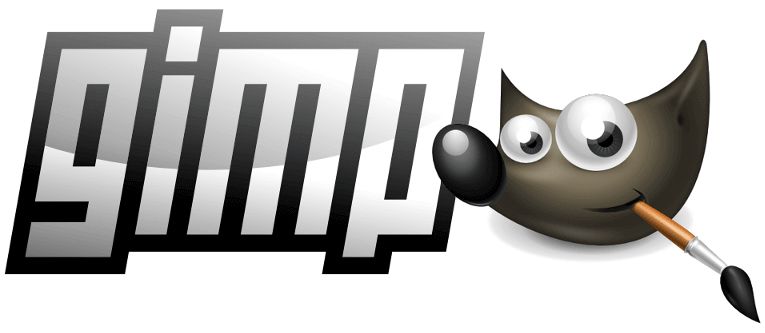
2. Other tools used by Graphic Designers
In addition to design software, Graphic designers use a variety of other tools, such as pen and paper, computers, styluses, tablets, storage devices, and cameras.
The Easiest is Pen and Paper
The quickest and easiest way to share ideas is with a pen and paper. Graphic designers draw design concepts and take notes with a pen and paper.
Draw on a Computer
The computer is a basic necessity of any Designer. Graphic Designers require a computer that can run a variety of software. Designers can also benefit greatly from having a large HD monitor to work on any visual’s minute details.
Tablets and Stylus for Designing
A tablet and stylus are a wonderful substitute for paper and a pen, and they are especially helpful for designers who want to work or sketch anywhere. The experience is similar to drawing by hand, but the electronic devices give an extra edge by adding features like editing, filters, and immediate colors.
Storage Ports
Graphic designers frequently use large files and programs that can quickly use a lot of computer storage. Graphic designers must employ cloud or physical storage devices to ensure enough space for their creations. Typically, graphic designers need at least one terabyte of storage.
Capture the Image with the Camera.
A good digital camera is necessary for graphic designers who use original images and videos in their creations. While smartphone cameras might be useful in an emergency, graphic designers who plan to take photographs regularly should consider investing in a DSLR camera.
A Designer will always use various tools to carry out their daily activities. However, as numerous tools are available in the market, it becomes confusing to choose the proper one.
Choosing the correct combination of tools can take your time and energy, but it will barely take any time if done under an expert consultation.
3. Looking Expert
The field of graphic design is competitive and difficult. To safeguard the ideas, practitioners must constantly refresh their knowledge of tools and keep their design skills current.
Vowels use expert Photoshop, Illustrator techniques, and advanced vector images for its clients. We offer the best design services to our clients around UAE, India, and the Middle East.
Are you looking for a Design Expert to handle your creatives? Click here and get a free consultation with a market expert.
4. Your Questions & Our Answers
Q. Define the concept of graphic tools.
Ans. Programs or software that assist graphic artists in finishing their work are called graphic design tools. Using these internet tools, a designer may efficiently generate ideas, produce, modify, and share their designs with clients. These tools can range in size, capability, and accessibility.
Q. What purpose do design tools have?
Ans. Design tools are software applications or online platforms that enable designers to generate digital designs for several reasons. These tools are utilized in various sectors, including graphic design, online design, product design, and architectural design.
Q. How can I pick the right design tool?
Ans. Here are the following things to consider before making the right decision.
- Support provided for direction: Always check that the design tool offers tutorials for ongoing learning and help.
- Project needs: Always make sure that the tool you are using satisfies all the requirements of your project.
- Enhance frequency: Make sure that all tools can evolve, reinvent, update and can provide better ways to accomplish tasks.
- Multiple integrations: With suitable integrations, the products help speed up the workflow.
- Need to share: Sharing files with others may be more important than collaboration in some cases.
- Learning curve: It’s usually a good idea to test out a new tool before using it on a client project because only you can tell whether it’s simple to use or not.
- Value and cost: It should safely maximize a tool’s potential versus its expense. Consider the value you would receive, whether paying a subscription or completing a project covering all the requirements.